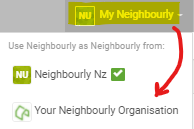If you are a Neighbourly user who also has access to a Business or Organisation profile, you have the option of posting and viewing Neighbourly as a member of your Business/Organisation or as simply a member of your neighbourhood.
To switch between your Neighbourly profiles using your computer
- Click on your profile picture on the left of 'Post a message, event or poll'. You can then select your Business/Organisation in the drop down menu.
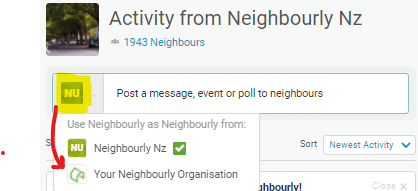
OR
- Click on "My Neighbourly" at the top of the page - here you can switch to your Business/Organisation by selecting it in the drop down menu.